Week Ahead: April 27-May 1
Read the last line … says it all.

Here is what’s up next week:
Saturday, April 25: VTC2020 Online Event: VTC has adjusted again! This is an excellent free professional development opportunity.
- VTC2020 – Distance Learning – Our New Virtual Reality!
- Saturday, April 25 from 7am-2pm
- Please see the website for more details: https://2020.vietnamtechconference.org/
- The workshop sessions can be found here; and you can sign up here
- Our very own Thomas Galvez will be presenting on “Formative Assessment with Online Tools” Click here to join his presentation.
Monday, April 27
Day 5, CDAB
Tuesday, April 28
Day 6, GHEF
*Happy Birthday Rebecca Jardin!
11:45 HOS All School Mtg
1:20 StuCo Kahoot HL Event
Wednesday, April 29
Day 7, DABC
11-12:00 MS Leadership Team (agenda)
Thursday, April 30
No School – Reunification Day
Friday, May 1
No School – International Labor Day
Upcoming (on the radar)
- May 4: Announce Credit/No Credit option to students/parents
- May 15: Deadline for parents/students to select credit/no credit option
- June 3: Final school day for students
- June 4: Final work day for faculty
Student Surveys Week 10 and 11: These surveys focused on time they are spending on Virtual School lessons/work, amount of time they are speaking English, and a simple reflection on skills developed during during Virtual School and well as aspects of Virtual School they hope we consider and think about.
- G6 Checkpoint 10 Excel; G6 Individual Response
- G7 Checkpoint 10 Excel; G7 Individual Response
- G8 Checkpoint 10 Excel; G8 Individual Response
- G6 Checkpoint 11 Excel; G6 Individual Response
- G7 Checkpoint 11 Excel; G7 Individual Response
- G8 Checkpoint 11 Excel; G8 Individual Response
HOS Addresses / Meetings: The HOS meeting recordings will be posted to the HOS blog. This happens usually a few days after the meeting. You can get to the HOS blog at the top of this page.
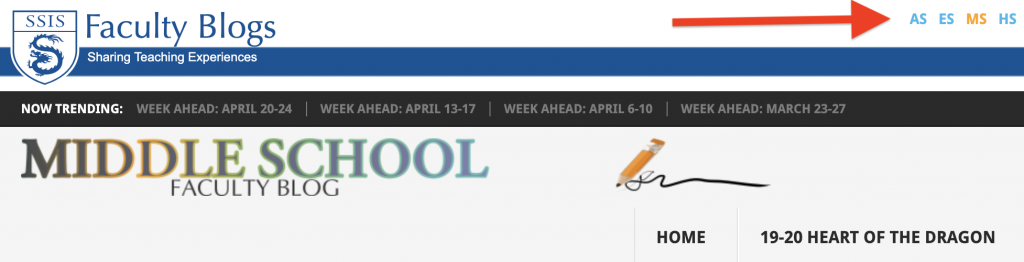
Virtual School Documents: Here are the Q4 Check-In Docs
G6 VS Check-in Doc Q4 19/20
G7 VS Check-in Doc Q4 19/20
G8 VS Check-in Doc Q4 19/20
A Few Repeats:
When You are Sick: It’s no different than when we are in physical school … if you are sick, you don’t work! That’s right. Even in virtual land, you get to be sick and take the ENTIRE day to rest and get well. If you happen to be sick, please text Hang and Molly, then enter the leave in the HR portal. Just like with any illness, you are still expected to have a lesson posted and ready for students. The difference in virtual school is that we (the office) will email your students for you and let them know you are on leave for the day and will not be available for Google Meets. If the illness is significant and you are unable to continue to develop lessons, then we will work with you to get that done too.
New Platform Available – FlipGrid: We are happy to add FlipGrid as an approved platform for MS. We are hoping that there will be a larger focus on speaking as we head into the final weeks of Quarter 4. Early returns from this week’s student survey shows that about 50% of students are only speaking English for 1-2 hours a day. Around 15% note that they can go entire days without speaking English. Here are the requirements for utilizing this platform:
- You may not launch this until I have been able to notify parents that we will be signing up students for this. I hope to do this on Monday.
- You must attend a mandatory tech training prior to using this with students (even if you have used FlipGrid before). These sessions are everyday next week at 12:30 with David Rynne
- You must do a “how to” lesson for your students prior to including FlipGrid in any lesson as an activity. This will be discussed in the tech training with David.
- You must use your SSIS ID as your account.
- You must start slowly and anticipate user error and a learning curve for students. If this platform becomes a stumbling block or road block to success, we will stop using it. So let’s work hard to ensure a successful (slow) launch.
Documentation of Prioritized Standards: There are two ways you can document what has been adjusted for Virtual School. First, you can create a comment or note on the original unit plans that exist in the shared drive. Second, you can create a separate document detailing the new unit and then link it to the original unit plan in the shared drive. Third, if there was no existing unit plan in the shared drive already, include a section in the unit documentation that lists the “unused” standards. If you have questions, please see me or David Chadwell.
Edpuzzle Update: For those who use Edpuzzle (and those of you who would like to give it a try) – the upgrade issues have been resolved and you can now enter the PRO school code (upgrade code is f0uz29). How to sign up: https://link.ssis.edu.vn/tiki-index.php?page=Edpuzzle&highlight=edpuzzle
Please see the attached document for upgrade instructions. Contact David R if you have issues (with Edpuzzle).



