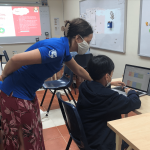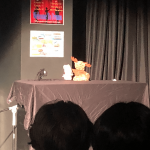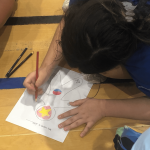Week Ahead: September 26-30
So many great things from this past week from classroom activities to thought provoking advisory activities to squeaky shoes and officials’ whistles marking the start of interscholastic athletic competition.

Here is what’s up this week:
Monday, Sept. 26
- Day 8: HEFG
- 10:00 Evacuation Drill: Announced to All
- 1:30-3:00 Sr. Admin Mtg (Molly and Phil attend)
Tuesday, Sept. 27
- Day 1: ABCD
- 7:15-7:45 New Faculty Session: Writing Comments
- 3:15-4:30 MS Leadership Team (agenda)
Wednesday, Sept. 28
- Day 2: EFGH
- 12:30-1:00 Rm A312, Behind Their Screens Book Study: Digital Worries in Context (see more information below if you missed Daniel M’s email)
Thursday, Sept. 29
- Day 3: BCDA
- 12:30-1:35 Small Group: How can we use Grade Book in PS to support SBTL?
- 3:45ish U13 Boys and Girls BBall B Teams, v. AISVN @ SSIS
Friday, Sept. 30
- Day 4: FGHE
- 1:05 House League Activity on Field (info coming from Tyler)
Upcoming (on the radar)
- Oct. 3-4 – MS Student Health Screenings
- Oct 13, 14 – Parent Teacher Conferences
- Oct. 17-19 – Fall Break
- Oct. 28 – StuCo MS Dance
To Do: Updating Gradebooks:
As we head into the end of the first quarter, it’s time to really ensure that your grade books are up to date and clear. As we have reviewed students with at risk for failing we did notice that there are several things that require attention. Please take care of these issues early this week:
- Use missing work flags in PowerSchool in order to ensure that students and parents have a way to track missing assignments. You must use this flag for any missing assignment (especially if you are using the I grade for missing assignments). If you are not using the missing assignment flags, the students will not see that they are missing assignments when they click on the missing assignments tab in PowerSchool. We also pull this data weekly in order to identify at-risk students.
- Use of “I” (incomplete) as a grade defaults to a score of 0. You can certainly use this as a place holder. However, now is the time to override that score of 0 to create a 50% F grade. If you are using “I” for assignments that are missing, you must also add the missing assignment flag.
- Scores of 0 are allowed as place holders. Now is the time to replace 0’s with scores of 50% F grades. This will allow students to more clearly see their achievement this quarter without the distortion of 0’s.
Thursday, Small Group Mtg – How to use grade book to support SBTL:
If you are interested in exploring how to use our current grade book system in more SBTL friendly ways, please join us in the MS conference room for lunch and advisory on Thursday. Grab your lunch and come on up to the conference room. Please coordinate with your partner Advisor to make sure that your advisory is supported for DEAR. This group is for those that are seeking a way, and those that have found a way. Sharing and supporting at its best.
Tech Topic from Daniel M:
PowerTeacher Pro – Copy Teacher Emails from Quick Lookup
- Click on the BackPack icon in PowerTeacher Pro

- Select the student from the left column
- Select Quick Look up from the drop-down menu

- At the bottom of the window, you can now copy all the student’s teacher emails.
Student Projects in EDpuzzle
With Student Projects, students can record and create their own video lessons with questions and notes – a perfect chance to apply higher-order thinking skills!Try asking your students to do one of the following:
- Give a TED talk
- Demonstrate a maths problem
- Complete a video lab report

Book Study Opportunity (From Daniel M):
Please join us at A312 on Wednesdays from 12:30 – 1:00 to discuss the book Behind Their Screens. Attached is the book’s Appendix that explains this Harvard Project Zero research. Each week we will discuss a chapter of the book:
- Digital Worries in Context – September 28
- The Pull of the Screen – October 5
- Friendship Dilemmas – Oct 12
- Small Slights, Big Fights – Oct 19
- Nudes (and Why Teens Sext When They Know the Risks) – Oct 26
- The Political is (Inter)Personal – and Vice Versa – Nov 2
- Digital Footprints That (May) Last a Lifetime & Conclusion – Nov 9

From the Nurse:
Just a reminder each classroom should have a first aid kit to use for minor (not actively bleeding) cuts, scrapes, blisters from shoes, etc. The list of items you have to use are below. If a student needs a bandaid please feel free to utilize the supply from your first aid kits. If you do not have a kit or need it restocked please feel free to reach out to the divisional nursing office.