Weekly Update: Nov. 27 – Dec. 4th

A special thank you goes out to John Salminen for all of his work helping our HS students get ready for their fall music concert. Our students performed very well in the concert band, jazz band and our orchestra group.
The next three weeks are very busy with report card writing, grading assignments and exams, as well as working on subject power standards. Please be very vigilant about due dates. Also please be sure to do your weekly supervision times. I know that it can be confusing with the switching of the Grades 9/10 and 11/12 lunch times.
Tim
Friday, Nov. 30th
Day 1 – ABCD
HS S Factor 6:00pm
Saturday, Nov. 28th
HS SSIS Math Club – Intermediate Math Competition 9:00am – 1:00pm
AS Winter Party – 6:00 – 10:00pm MS Gymnasium
Sunday, Nov. 29th
Monday, Nov. 30th
Day 2 – EFG Adv H
Advisory Calendar 2020 – 21
Tuesday, Dec. 1st
Day 3 – BCDA
Wednesday, Dec. 2nd
Day 4 – FGHE
No HS Divisional Meeting – Report Card Writing
Thursday, Dec. 3rd
Day 8 – CDA Adv B
Advisory Calendar 2020 – 21
IB/AP Information Panel Parent/Student Meeting 6:30pm
Friday, Dec. 5th
Day 6 – GHEF
On the Horizon
November 27th – HS S-Factor 6:00pm
November 28th AS Winter Party 6:00pm
December 3rd IB/AP Information Panel Parent/Student Meeting 6:30pm
Staff Action Needed:
Chaperone Sign-Up HS Teacher Chaperone signups 2020-2o21
Assessment Calendar: Be sure to use the Assessment Calendar for all major assessments and IB due dates. These items should be on the Assessment Calendar two weeks prior to the due date or assessment date.
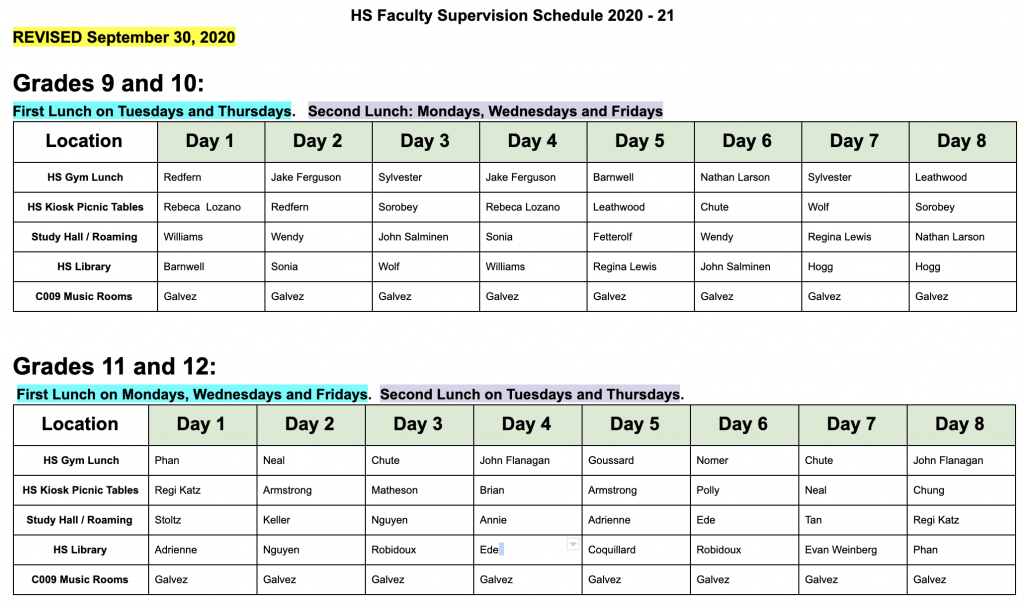
Semester 1 Grades and Comments [IMPORTANT]
Below is important information about completing your Semester 1 grades and comments in PowerTeacher Pro. Please read carefully as there are some nuanced details, especially for those teachers who will be overriding grades. If you have any questions, need assistance with the process, or want me to check your gradebook, please let me know.
The deadline for S1 grades and comments is Wednesday, Dec. 16 at 8am.
Currently, if there are any empty, incomplete, or missing assignments in your gradebook, change them to zeros at this point so the students can see the impact not completing the assignment will have on their grade. Give the student a final warning and a final deadline by which to complete the work. By Dec. 16, there shouldn’t be any empty/incomplete/missing assignment grades. If the student does not complete any work by the agreed-upon date, you will need to enter a zero. Empty and incomplete assignment scores do NOT equate a zero and do not impact the grade (this benefits the students and gives them a higher grade). If a student is receiving an “Exempt” on an assignment for whatever reason, be sure the “Exempt” option is chosen (Exempt = they are not required to complete the assignment).
The last date for Semester 1 assignments is Dec. 10. Be sure all final semester assessments are entered by this date and contain a date no later than the 10th. Assignments entered with a date of Dec. 11 or later will not be counted in the semester grade.
COMMENTS
- Write your comments on a Google Doc or MS Word document. Get your comments proofread by a colleague. Paste them into PowerTeacher no earlier 48 hours before the Dec. 16 deadline.
- Comments go in the S1 Bin.
IF YOU HAVE A 20% EXAM
- Student 20% exam grades go in the E1 bin.
- Set your exam assignment date only for Dec. 14 even if your exam doesn’t occur on that date.
- The 20% weight for the exam is already set in the system (and it cannot be changed). You do not need to do any weighting for your exam when putting the score in the E1 bin.
- If your final exam has multiple parts, it’s ok to have more than one assignment in the E1 bin. Just be sure all are dated Dec. 14. If any part of the exam is going to have more weight, it’s best to weight by changing the total points available.
- Be sure all other semester grades are entered by Dec. 10 and ensure assignments are properly labeled.
IF YOU DON’T HAVE A 20% EXAM
- Do not put any grades in the E1 bin. That 20% will not be calculated as long as nothing is put in that bin.
- Be sure all grades are entered by Dec. 10.
Final GRADES with NO OVERRIDING (i.e. not changing the averaged grade)
- You don’t really need to do anything except make sure all of your individual assignment scores are accurate and updated. If a student has a zero/incomplete/missing/absent as a place holder, but they submitted the work, be sure those assignment grades are updated. Don’t leave any summative assessment blank. A blank/incomplete/missing grade does not calculate in the grade. If a student didn’t submit something by an agreed-upon date, it should a zero on Dec. 10
Final GRADES with OVERRIDING (i.e. you will change the averaged grade)
- If you are NOT giving a 20% final exam, you will need to override the letter grade AND percentage in BOTH S1 and C1. Even if you aren’t working with a percentage in overriding the grade, you still need to enter a percentage that matches the letter grade on the traditional grading scale in both S1 and C1. You decide what that percentage will be.
- If you are giving a 20% exam, ONLY OVERRIDE C1. Do NOT override S1. In this situation, it is critical that you enter a percentage that matches the letter grade on the traditional scale in the C1 override. If you don’t enter a percentage in C1, the system can’t do the 80-20 calculation with the exam grade (E1) to calculate the final grade in S1 properly.
Again, please let me know if you have any questions about these details or if you want to talk through them in person.
Best,
Thomas
Counselors:
University counselors (Kelly and Sam)
School counselors (Julia and Chris P)
caseload is based on the four Houses to balance out the workload.
TOK Blog by Jeff Robidoux
HS Faculty Supervision Schedule for 2020 – 21
Recognize a colleague with a kudos





